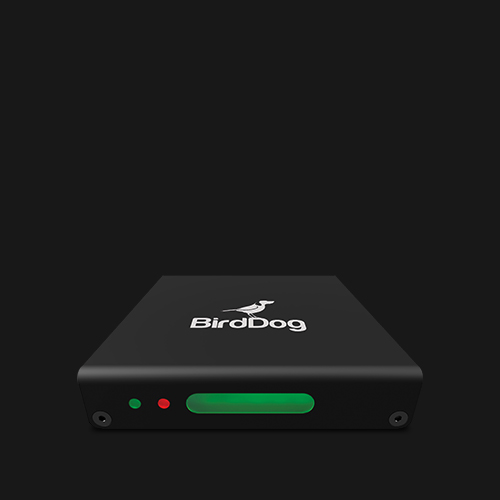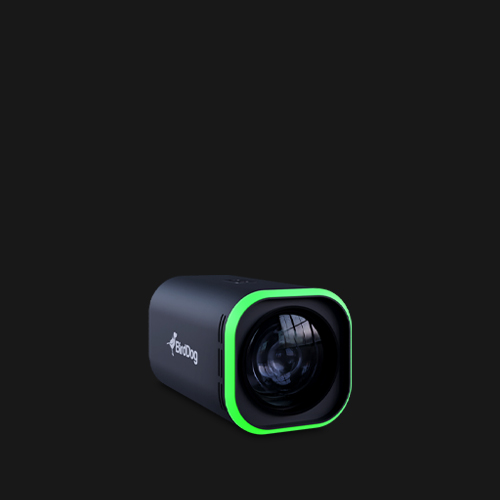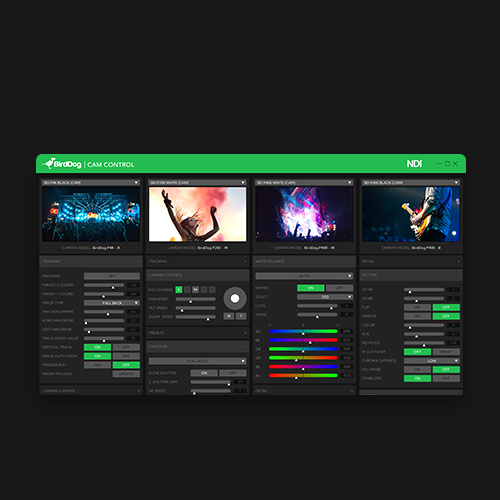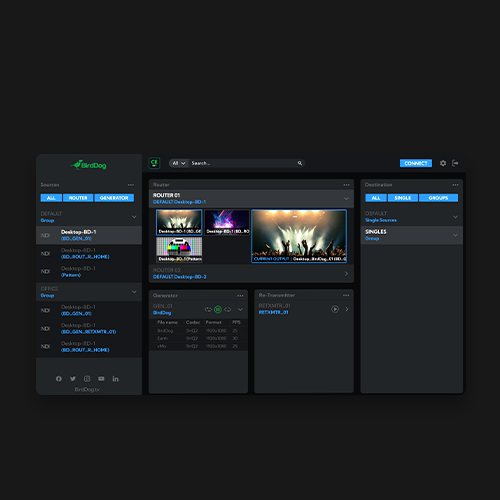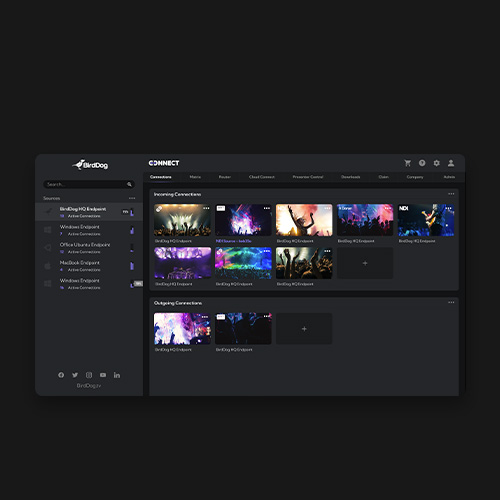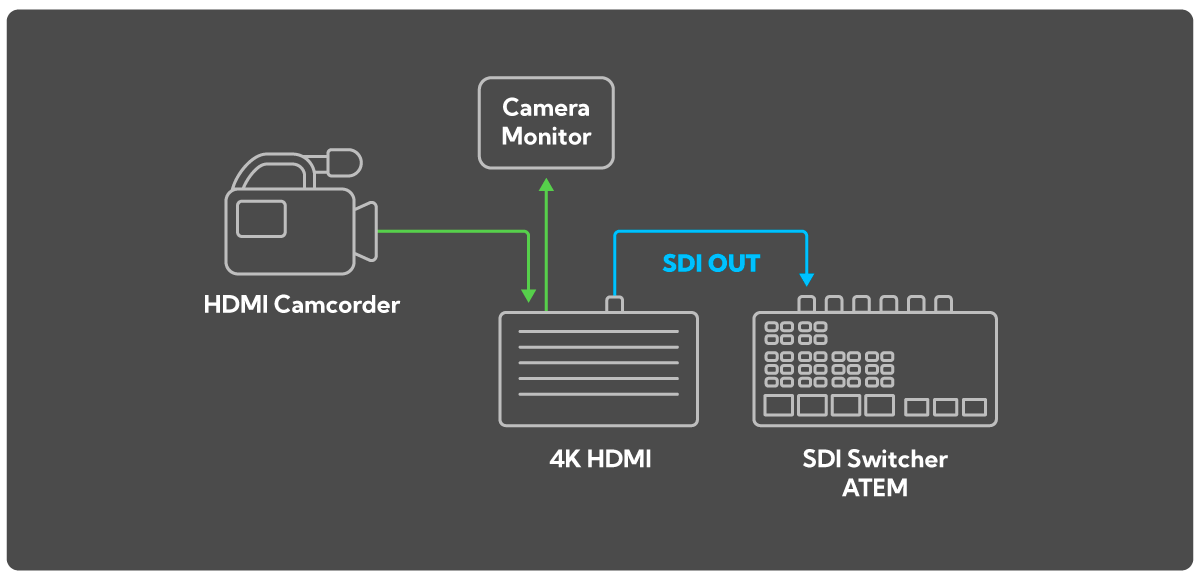NDI® PTZ Camera Control, NDI Vision Monitoring.
NDI PTZ Control is the ultimate iOS app with support for all NDI® PTZ regardless of manufacturer. Featuring full Pan, Tilt, Zoom control including a live joystick, and save and recall pre-set PTZ positions. The inbuilt viewing monitor allows viewing of any NDI®, NDI® HX2, and NDI® HX3 source in full screen.
NDI PTZ Control becomes even more powerful for BirdDog PTZ Camera users with Cam Control built in to access all the Colour Matrix tools to shade your BirdDog PTZ camera. All this from an iPad or iPhone.
Automatic NDI® Source Detection.
NDI PTZ Control scans your network for NDI® sources which populate into the app automatically.
Control NDI® PTZ cameras.
Using the virtual joystick controller, Panning and Tilting cameras around is a breeze. Zooming is also an incredibly tactile experience.
Set Pan, Tilt, Zoom speeds.
With the vertical slider bars, you can set the speed you wish to Pan, Tilt, and Zoom and each can be set independently so you have super tactile, fine controls.
Save and Recall pre-set PTZ positions.
Once you have the camera framed just how you want it, save the position as a pre-set quickly and easily. When it’s time to move back to that position just recall the pre-set and you are exactly where you need to be.

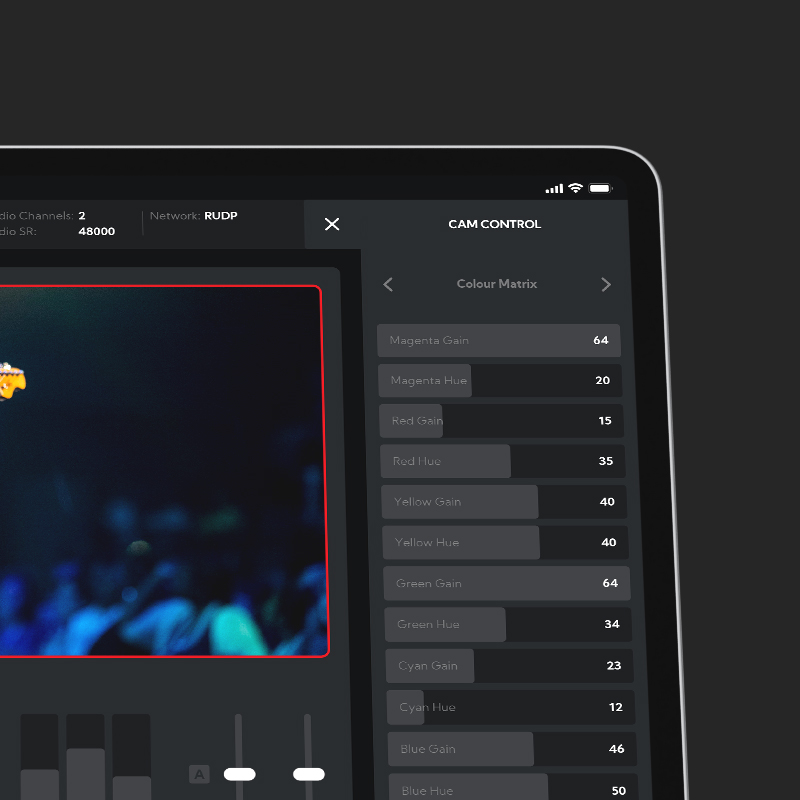
Cam Control for BirdDog cameras.
NDI PTZ Control app becomes next level powerful when used with BirdDog cameras. Access the Colour Matrix tools available to that camera to shade cameras right there on the iPad or iPhone. Full access to all the camera settings including exposure, aperture, gain, white balance, and more.
HQ or Proxy. Your choice.
Toggle between High Quality for the best possible image quality and Proxy to save on network bandwidth whilst still giving a great viewing monitor experience.