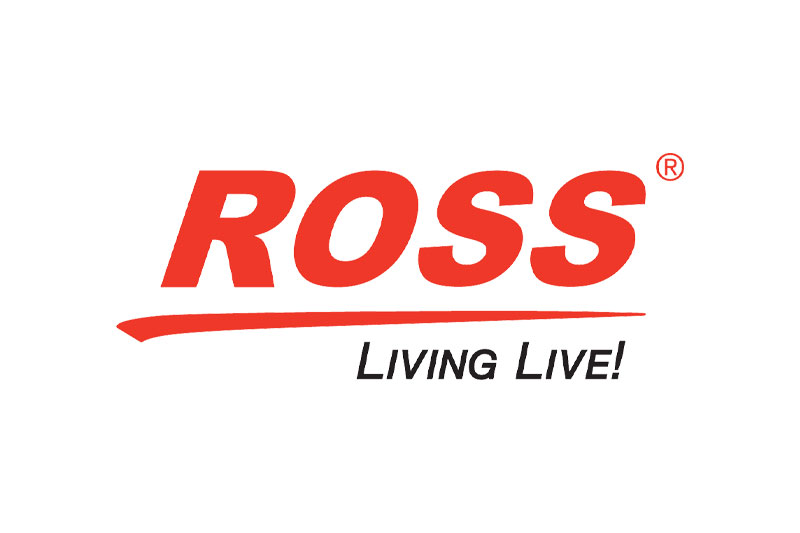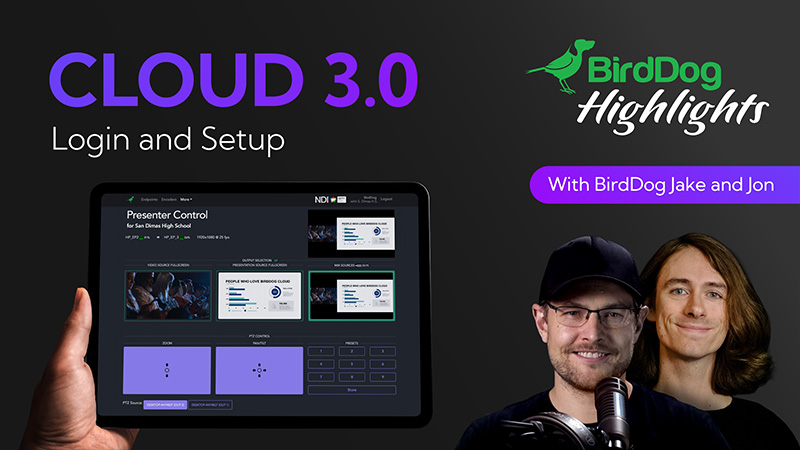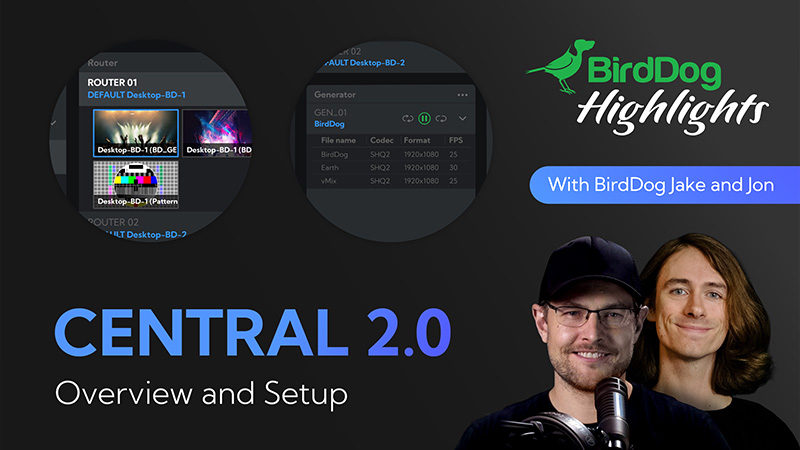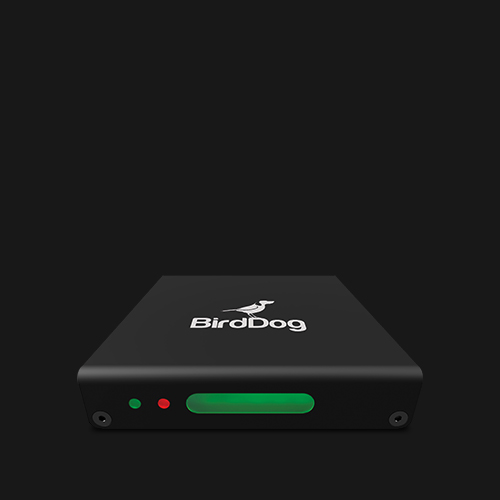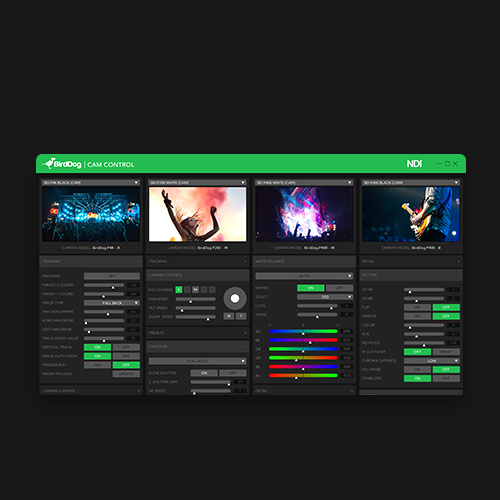It’s About Engagement
Video streaming has emerged as a vital tool for Houses of Worship in the modern world to connect with their congregations. Video communication has grown in significance as a result of the COVID-19 epidemic and has established itself as the new standard for maintaining human connections. By utilising streaming tools such as cameras from BirdDog, House of Worship, can engage their followers wherever they are and expand their reach beyond their physical walls. This is crucial for drawing in younger audiences because they are more likely to interact with online content. BirdDog’s revolutionary cameras, and software applications also help in creating dynamic in-venue performances to keep attendees engaged and drive a higher level of production quality.
Streaming.
Let’s consider streaming video. What it is, and how your services can benefit.
Streaming is a more efficient, real-time method of playing video than the traditional downloading of media files before playback. If a video file is downloaded, a copy of the entire file is saved onto a hard drive, and the video cannot be played until the entire download is finished. With streaming however, the browser plays the video in real time, without saving it. The browser loads part of the video into a buffer and, as it plays and discards the video, the buffer is topped up and the cycle continues until playback of the video is finished.
Video streaming is the live or on-demand delivery of video via the Internet and is now a common way to consume video content.
Extending Your Reach.
To extend your message beyond the four walls of your church and to draw people deeper into your community. There’s no reason your real-life community can’t be extended into a larger online community for your church. Anyone with an internet connection is a potential congregant.
Engage Your Younger Demographic.
While the drop in membership can be seen across all age groups, the majority is made up of the millennial demographic. Future maintenance of church attendance relies on engagement of the young. For more than any other group, it is second nature for them to engage with organisations using their smartphones, tablets or computers.
Accessibility.
People are busy and there are many reasons they may not be able to attend in person. It’s also a pressure-free way to attend services. Some congregants only attend special occasions. Online streaming is a great way for congregants to view services and your community which may convince them to attend more often in person.
Showcase Your Sense Of Community.
For many people, one of the best parts of attending church is the feeling of community and family. Live streaming services can showcase this by including views of the congregation as well as the minister and choir. Your audience will feel as if they are part of the service.
22%
of churches were streaming their
services prior to COVID 19.
97%
of churches began utilizing online
services at the beginning of COVID 19.
BirdDog and Houses of Worship with Robert Bullington of Front Row Seat Productions.
Robert Bullington of Front Row Seat Productions talks about how some Houses of Worship have been able to pivot to Live-Streaming during 2020 and beyond with BirdDog and NDI technology.

Cameras.
The BirdDog P240 is perfectly suited to worship services. It has excellent low light and zoom capability. The free BirdDog Cam Control software provides touch tablet control of all functions of your cameras from one interface. It also adds effective body and facial tracking to any BirdDog camera. Very handy for moving ministers!
Audio.
Your microphones plug right into BirdDog cameras. The video and audio is then sent from the camera as NDI to the network switch on the same cable that provides power and PTZ control.
PTZ Keyboard.
BirdDog PTZ Keyboard allows easy pan, tilt and zoom control over your cameras. Presets allow control of convenient control over important functions such as camera exposure and focus.
Switch.
In addition to acting as the connection and distribution point of your NDI network, the switch provides PoE+ (Power over Ethernet) to connected BirdDog hardware using the same, single Ethernet connection.


Production Software.
An NDI Production System such as TriCaster puts an entire suite of media production capabilities at your fingertips – turning your computer into a TV studio. It can seamlessly switch between presentation images, video and third party video feeds.
Unrivalled Compatibility.
When buying video gear you want to make sure it’s compatible with the widest range of gear on the market. As all BirdDog cameras offer NDI and Baseband SDI and/or HDMI there are no cameras available that are compatible with a wider range of products including:
Workflow Examples
Simply connect your P240 to your existing GigE switched network and deliver full-HD images with crystal clear, balanced audio to your remote presentation. The bi-directional nature of NDI means that, as stunning images and audio are busy leaving your camera, the SAME network cable can be used to provide powerful control, as well as power, TO your cameras. Use our free Cam Control software to remotely dial exactly the look you want using comprehensive color and exposure, and noise reduction tools. Fully adjustable facial and body recognition offers reliable, automatic tracking of your talent – perfect for broadcast studios, lecturer/teacher applications, house of worship, or any time the onair talent is moving. For more complex camera movement, the BirdDog PTZ Keyboard provides low-latency pan, tilt and zoom control of your P240. Easily decode your NDI back to HDMI for final display using our compact PLAY converters. Featuring comprehensive control support via RESTful API, Crestron, Zoom API or Q- SYS API, PLAY ensures the most professional presentation experience.
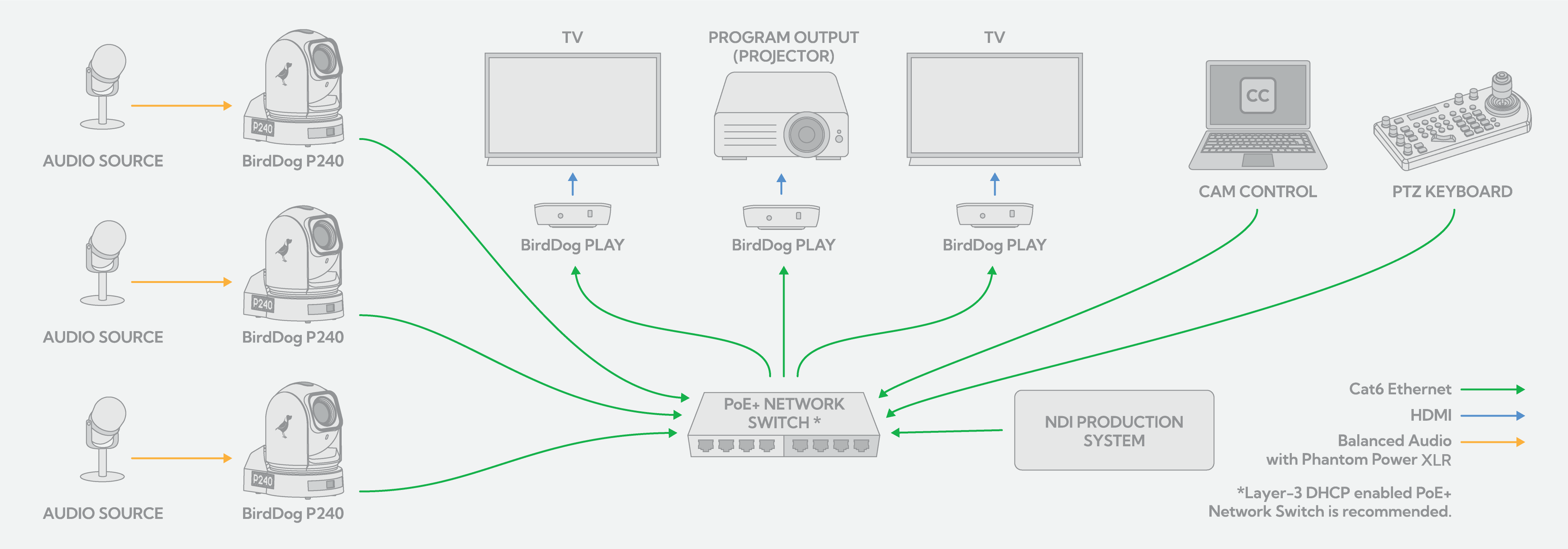
The incredibly flexible feature set of the P240 makes it an ideal camera for video podcasting. The superb low-light capability of the full-HD Sony sensor means you won’t have to spend a fortune on lighting to have your presenters look amazing. Plug your microphone directly into the phantom powered, balanced XLR connection to maintain pristine audio quality. Clearly visible camera Tally lights ensure that your presenters always know when they are on-air. Once connected to your existing PoE+ GigE network, the magic of NDI does the rest! The single cable Ethernet connection not only powers your camera but also provides you with complete remote control. Use our free Cam Control software to dial exactly the look you want using comprehensive color, exposure and noise reduction tools. If you have moving on-air talent, Cam Control has you covered with adjustable facial and body tracking. For more comprehensive pan, tilt and zoom control of your P240, simply add the BirdDog PTZ Keyboard. With the easy addition of OBS Studio or Wirecast software, your networked environment is now a powerful and flexible video podcast studio!
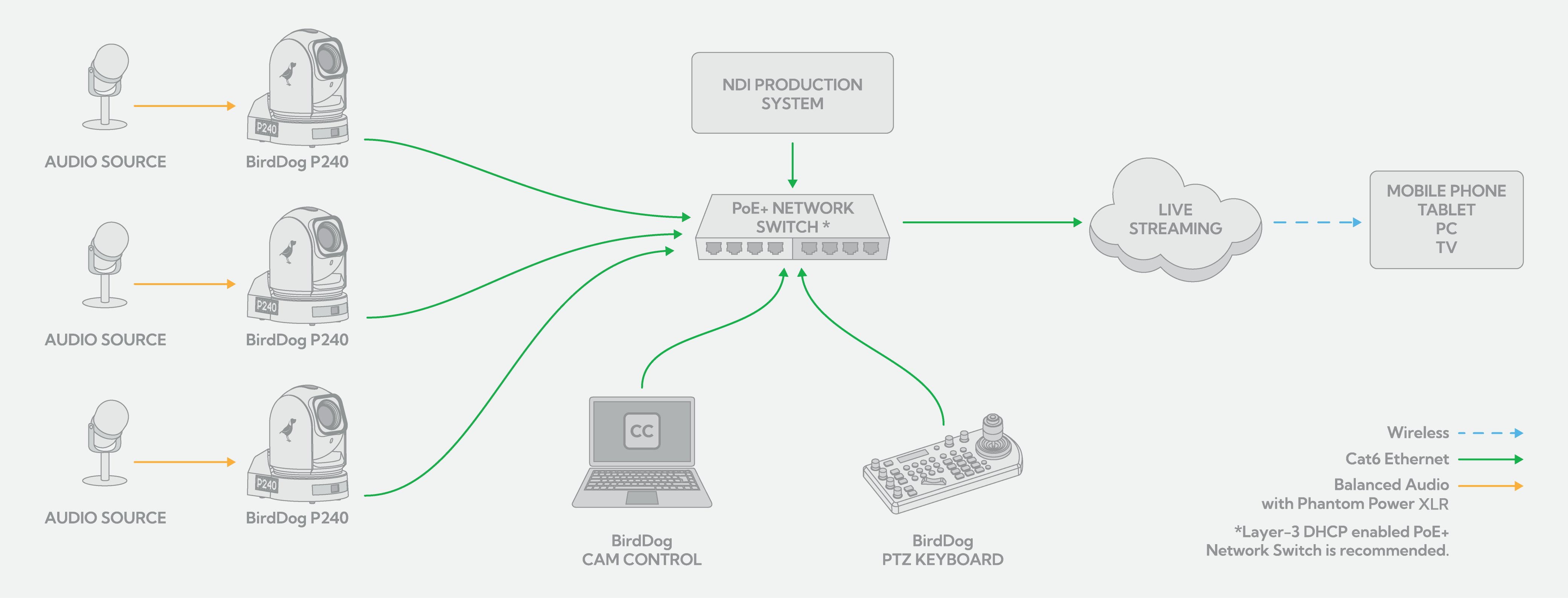
One of the powerful features of the P240 is the ability to simultaneously output video in NDI®, HDMI and 3G-SDI formats. This allows you to seamlessly slot your P240 into your SDI environment while still enjoying all the benefits that networked NDI video provides. While your SDI video is happily on its way to your broadcast infrastructure, NDI video can be separately processed and piped to anywhere you need it. Which means anywere on your network or anywhere you can run a single Ethernet cable! Simply add compact BirdDog PLAY converters and decode back to HDMI for easy display. Add BirdDog Multiview Pro software for professional multiview monitoring on a single display. Use our free Cam Control software to dial a completely different look for the NDI video using comprehensive color, exposure and noise reduction tools. The BirdDog PTZ Keyboard provides remote low-latency pan, tilt and zoom control of your cameras as well as Quick Access buttons and Preset recall of camera Exposure, Shutter Speed, Iris, Compensation, White Balance, Focus, PT Speed and Zoom Speed.
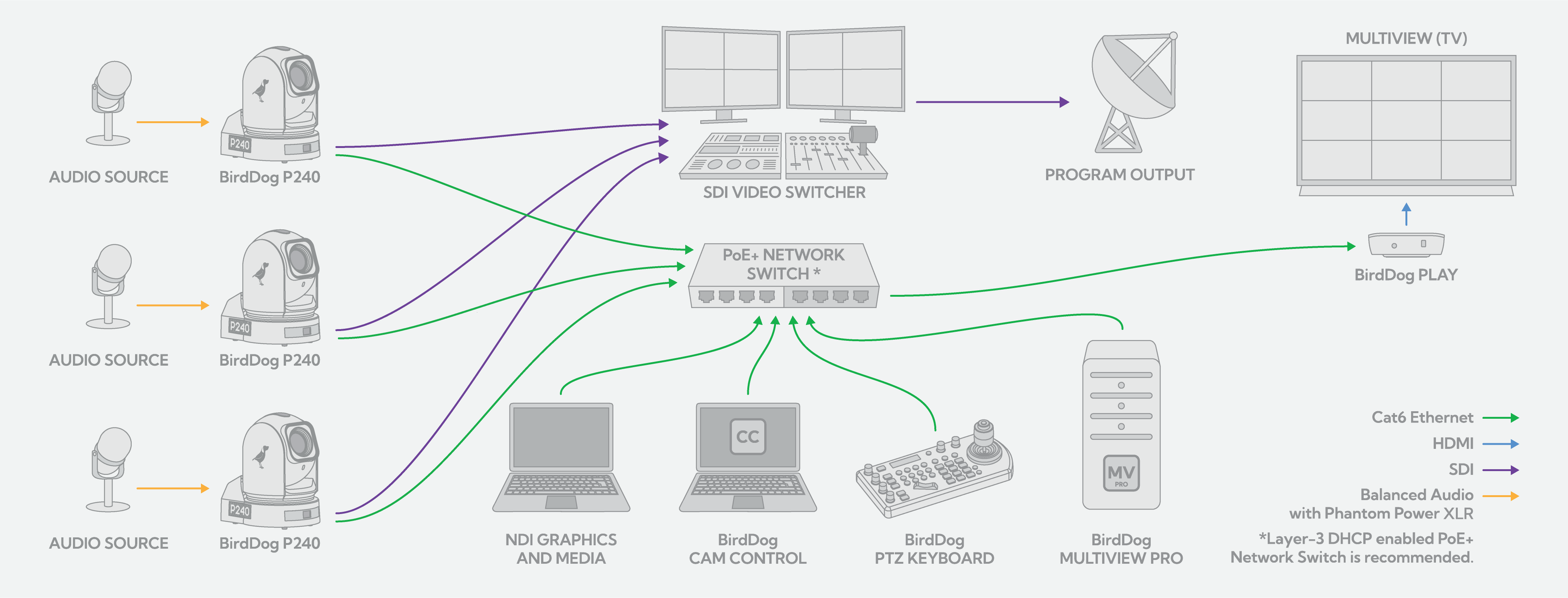
Sometimes less IS really more! BirdDog and NDI® make single cable connectivity a reality. Your camera placement no longer needs to be dictated by power or control access requirements. Now you can mount your P240s exactly where needed from the best production standpoint. A single Ethernet cable is all you need to receive full-HD images and pristine audio FROM your camera, as well as send control, and power, TO your camera. Use our free Cam Control software to dial exactly the look you want using comprehensive color, exposure and noise reduction tools. For productions featuring a single, moving presenter, Cam Control also helps you out with adjustable facial and body tracking. Need more manual control? The BirdDog PTZ Keyboard gives you lowlatency pan, tilt and zoom control of your cameras, as well as Preset recall of camera Exposure, Shutter Speed, Iris, Compensation, White Balance, Focus and Zoom Speed Add BirdDog Multiview Pro software for professional multiview monitoring on a single display, and team Central 2.0 with our compact PLAY converters to direct any number of your NDI® sources, to any number of display destinations.
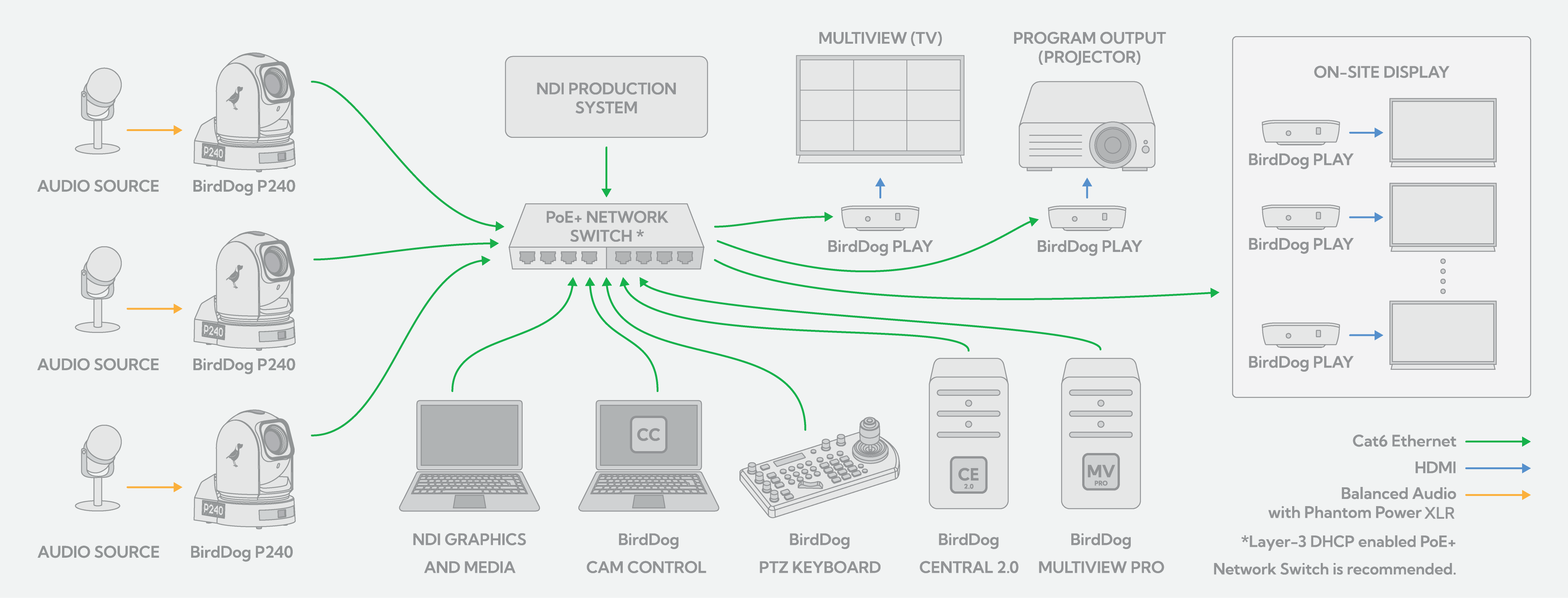
BirdDog Together.
BirdDog is pleased to offer free Central Pro and Comms Pro worth $598 to all our Educational, House of Worship, and Not for Profit customers.
Click here for more information.
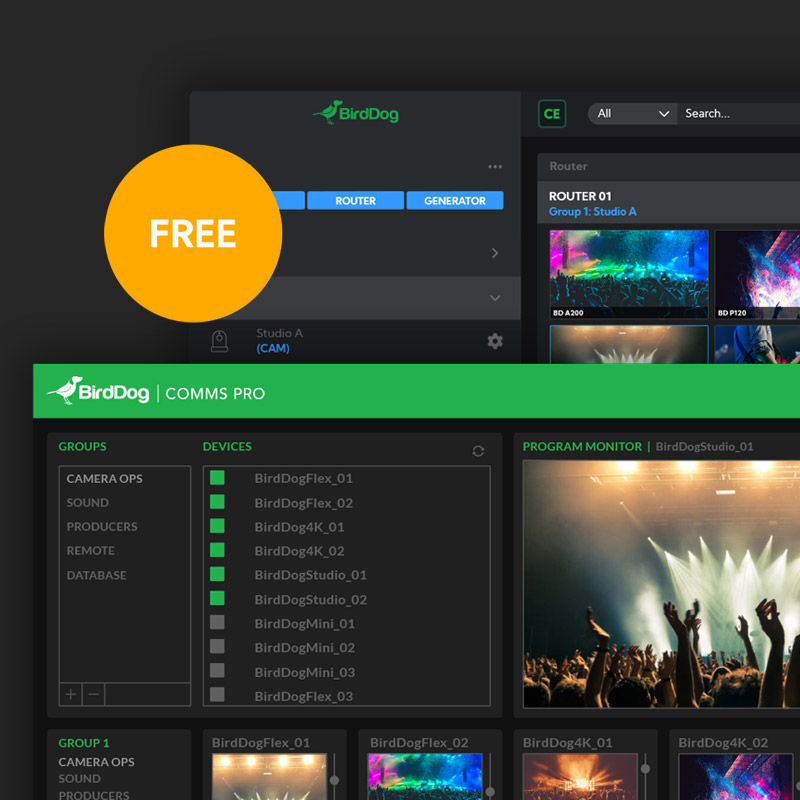
Free Software Tools.

Cam Control.
Cam Control allows easy access to all settings of all the BirdDog cameras on your network. Get the look you want on the full screen output monitor and then copy across multiple cameras to colour match in seconds.
Central 2.0 Lite.
Central 2.0 ushers in a new era of NDI® routing control. Browser-based with SSO support, smart grouping of NDI® receivers, real-time NDI® routing, media playback engine, and support for thousands of sources, Central 2.0 is your ultimate NDI® management tool.
Comms Lite.
Comms Lite is your free Audio Intercom solution. With support for four BirdDog devices, plus a director, Comms Lite is a great way to start using Audio Intercom in your live productions.