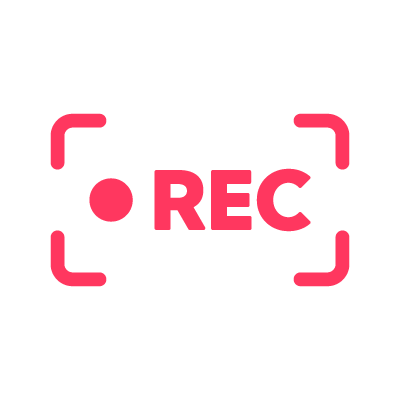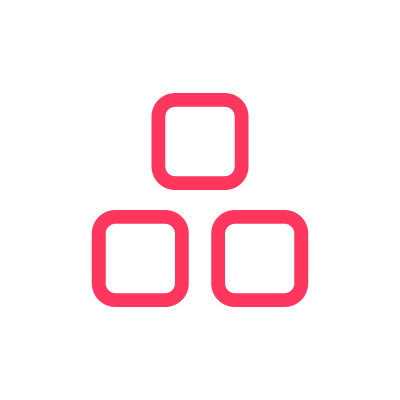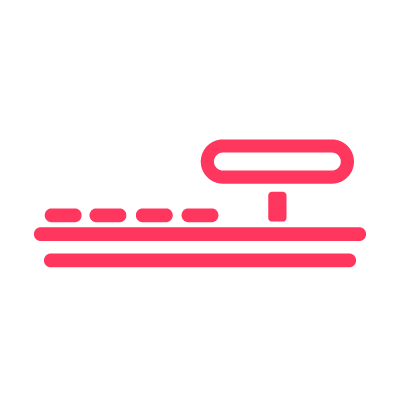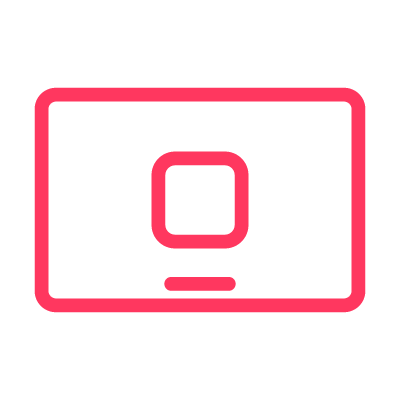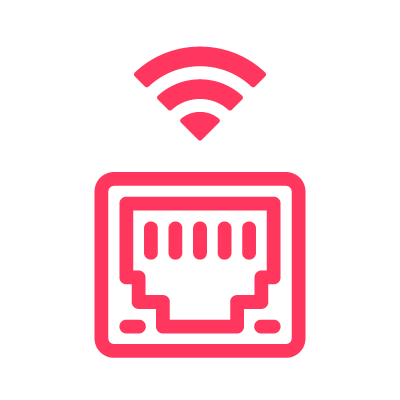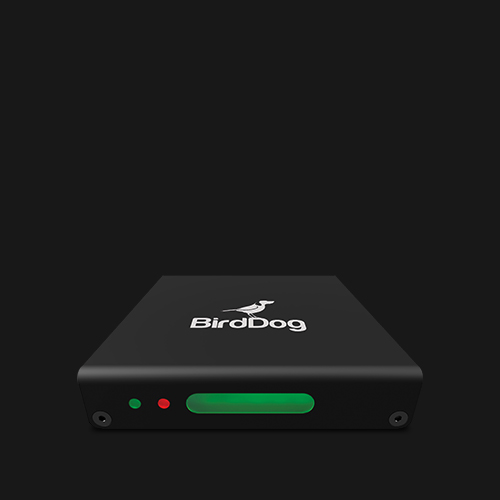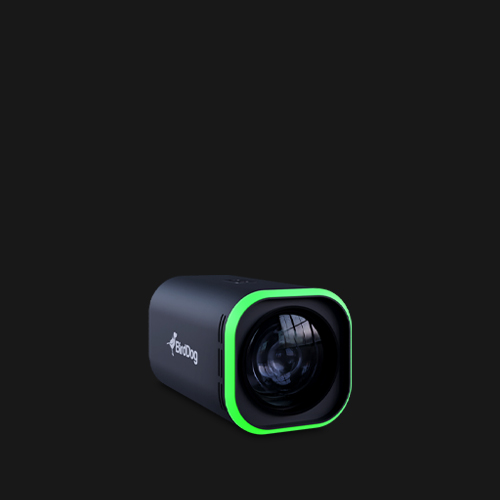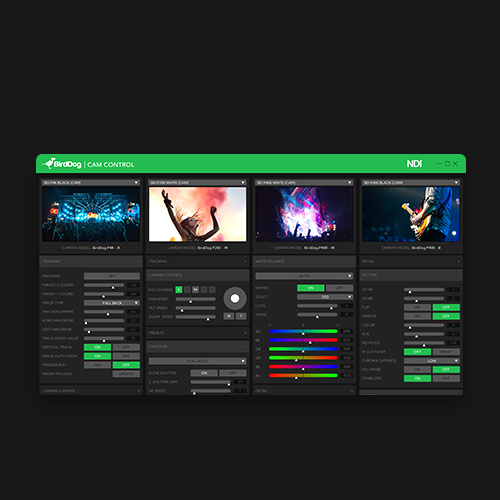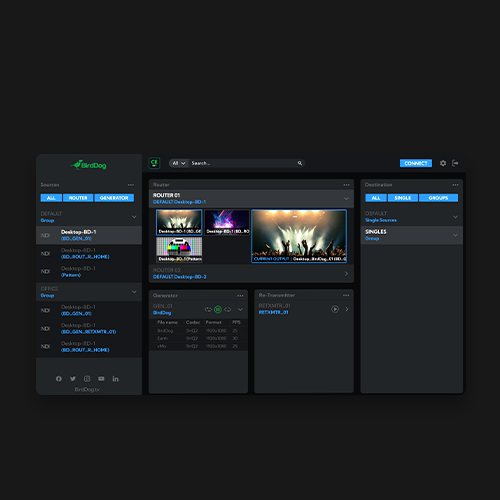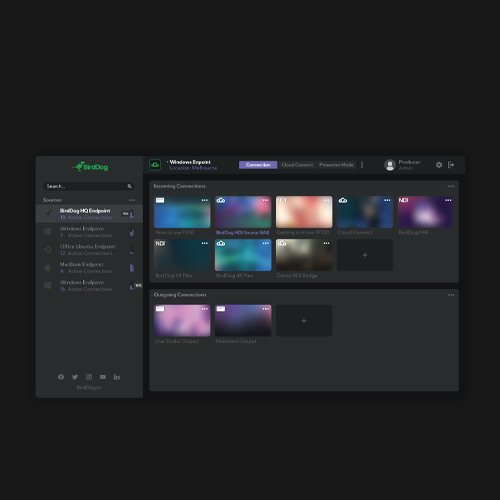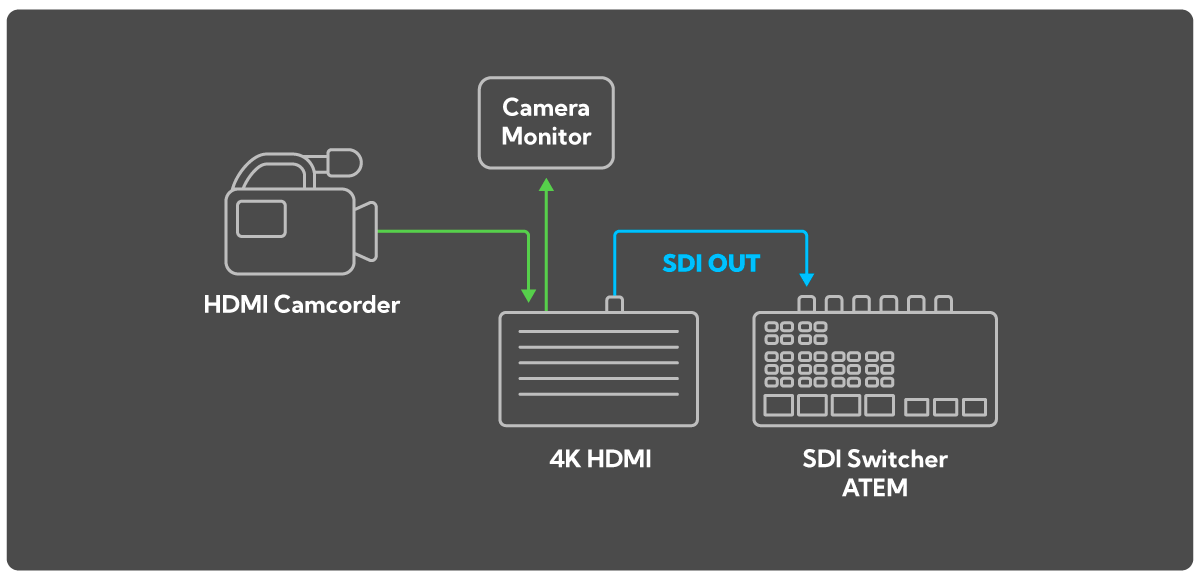MAKI Studio Control Surface. Command Your Live Productions.
The MAKI Studio Control Surface is designed to provide tactile, professional-grade control over your live productions. Its intuitive layout and responsive controls allow for seamless multi-camera switching, precise transitions, and efficient media management.
The MAKI Studio App can be downloaded to your iPad to enhance your workflow, offering a visual interface for configuration and monitoring.
Please note, Control Surface required for app to function.
MAKI Studio in a Nutshell:
Usage Note: The MAKI Studio App is intended to complement the Control Surface, providing additional functionality and a tactile interface. It is not designed to operate as a standalone application.
Why MAKI Studio?
Pro Control in Your Hands.
The MAKI Studio Control Surface and iPad app work together to deliver fast, seamless live production.
No computer needed.
On-Board Buttons.
The MAKI Control Surface provides tactile, pro-level switching, while the iPad app gives you an intuitive interface for monitoring and setup.
Multi-Camera Switching with Low Latency.
Effortlessly switch between multiple MAKI Live or NDI® cameras in real-time with near-zero delay for smooth, professional transitions.
NDI® & Wireless Flexibility.
Connect cameras via WiFi or Ethernet, eliminating the need for bulky cables while keeping your setup clean and mobile.


Picture-in-Picture & Media Playback.
Add dynamic multi-angle views and play back videos, images, and graphics to enhance storytelling.
Title Overlays & Advanced Transitions.
Customize text, captions, and lower thirds in real-time while using broadcast-quality effects like stingers and fades for a polished look.
NDI® Output for Maximum Flexibility.
Supports both High Bandwidth NDI & NDI|HX, ensuring low-latency, high-quality video in any workflow.
Go Live or Record for Later.
Stream to YouTube, Facebook Live, or Vimeo, or record high-quality content directly to your iPad.


On-board Buttons.
Use the touchscreen interface for easy operation or the MAKI Control Surface for precision camera switching and scene transitions.
Let Your Digits Take Control.
Optimized for MAKI Live, but also compatible with any NDI-enabled camera, including BirdDog X Series.
How It Works:
Simple, Professional, and Powerful.
- Get the Control Surface
Start by purchasing the MAKI Studio Control Surface—it’s the core of your production setup. - Download the App
Install the free MAKI Studio app on your iPad to monitor and configure your production. - Connect your Cameras
Link your NDI® cameras via WiFi or Ethernet (USB-C to Ethernet dongle required, sold separately). - Stream or Record
Go live on YouTube, Facebook, or Vimeo, or record your show for later—all without a computer.

Ready to Get Started?
Start with the MAKI Studio Control Surface and download the free app to your iPad.
Create professional live productions—anytime, anywhere.