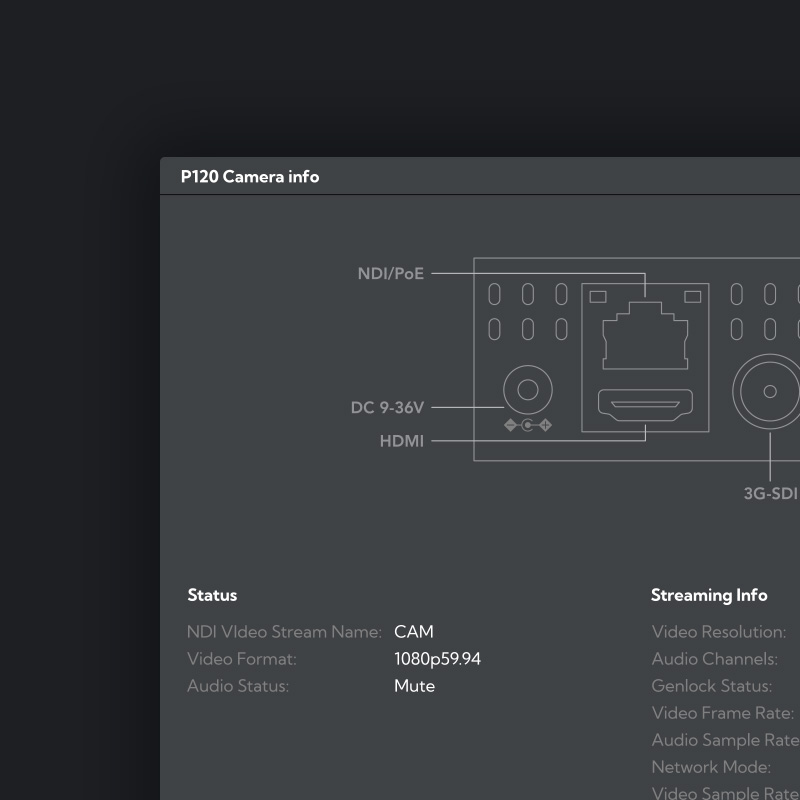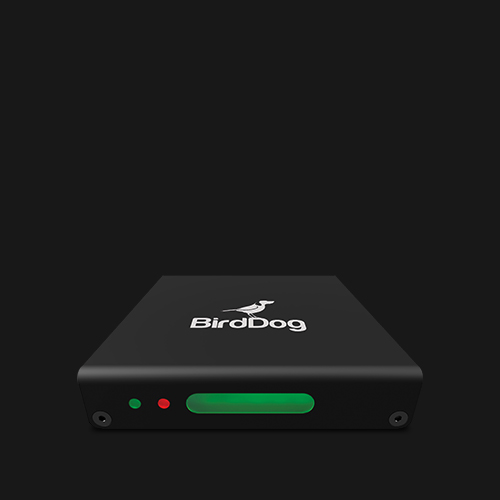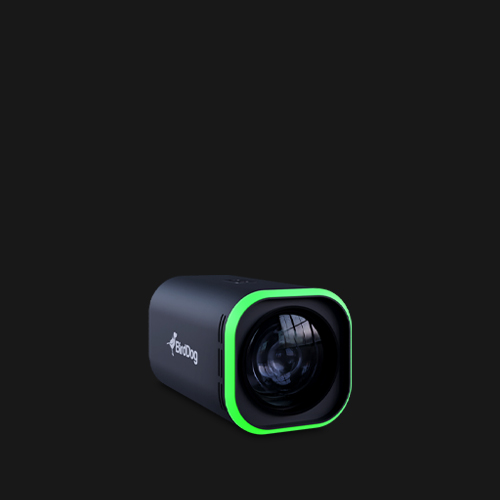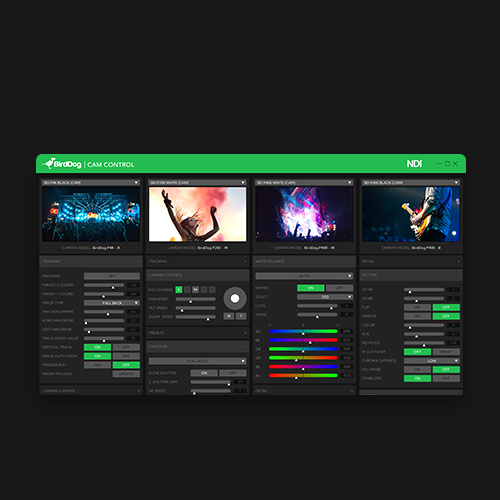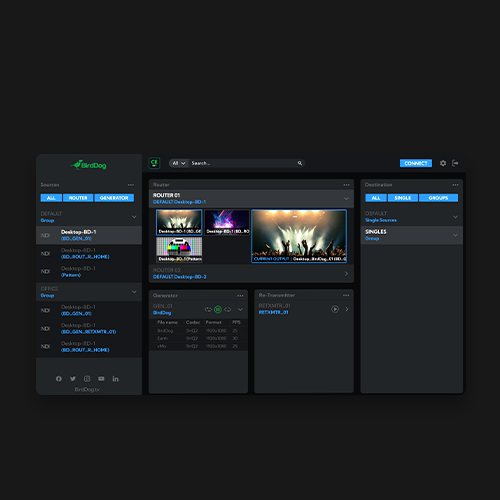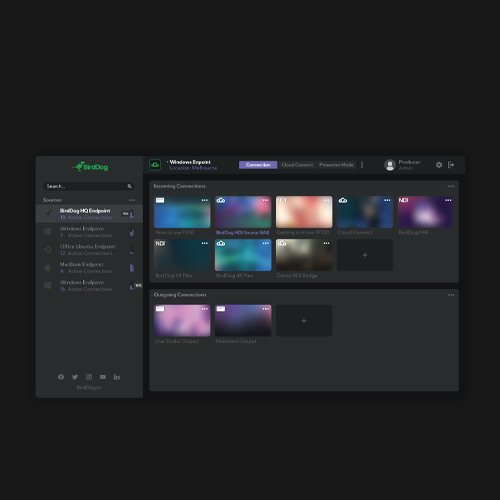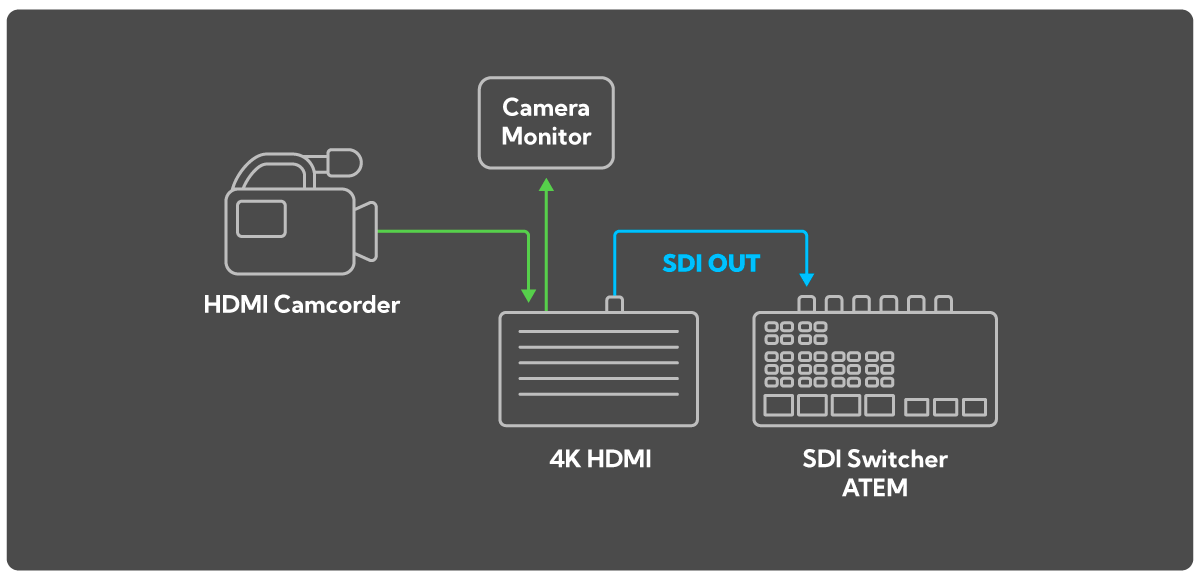You asked. We listened.
Fleet Manager makes life easy for managing, monitoring, and updating BirdDog deployments. Each BirdDog device shows up automatically inside Fleet Manager giving instant access to all relevant device information including Status, IP Address, Subnet, Device Name, Stream Name, Serial Number, Firmware Version, MCU Version for PTZ cameras, and more.
When new firmware is available, Fleet Manager will show an alert, and you can update the firmware directly to your devices without ever leaving the Fleet Manager interface.
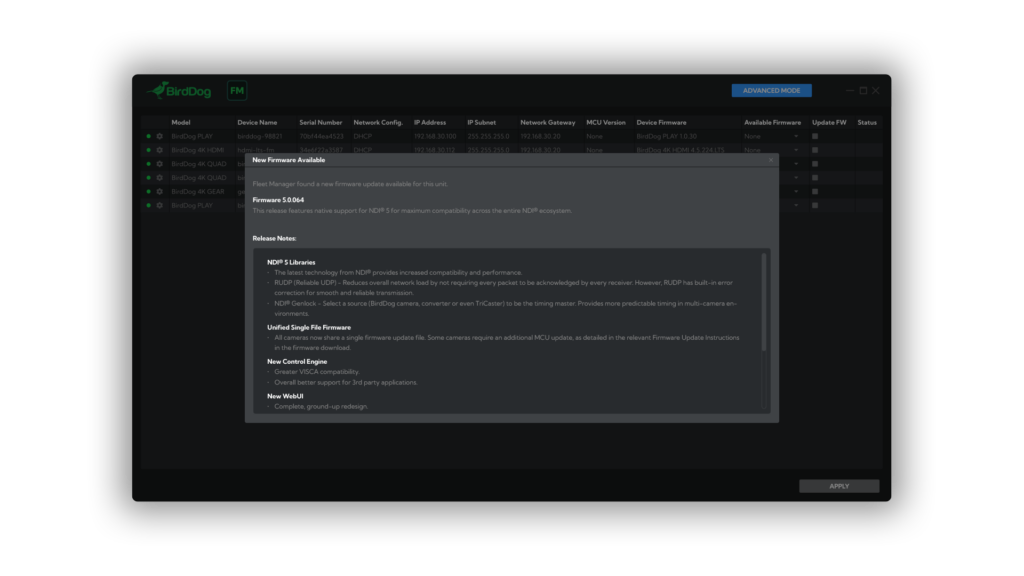
View everything, everywhere. All at once.
Fleet Manager acts as a central window into your entire BirdDog network of hardware devices. It’s a must have tool. And it’s free.
Just Pull it™. Then push it.
With Fleet Manager you can monitor which version of firmware each device is on and see if there is a new version. If you want to update a device, Fleet Manager will pull it down from the web, and push it to the device. It’s so easy to update firmware now. Just Pull It™. Then push it.
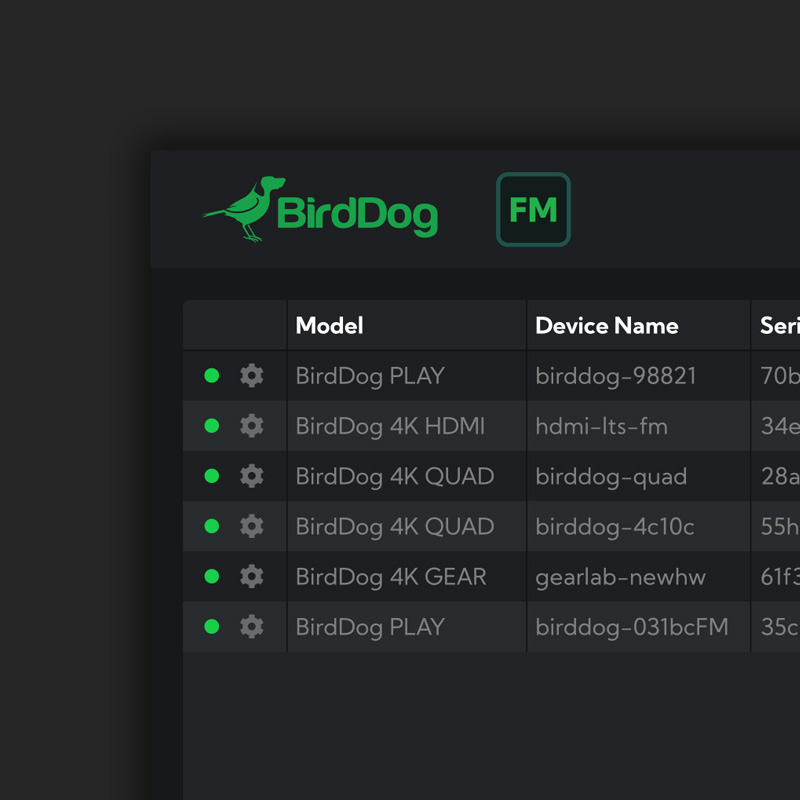
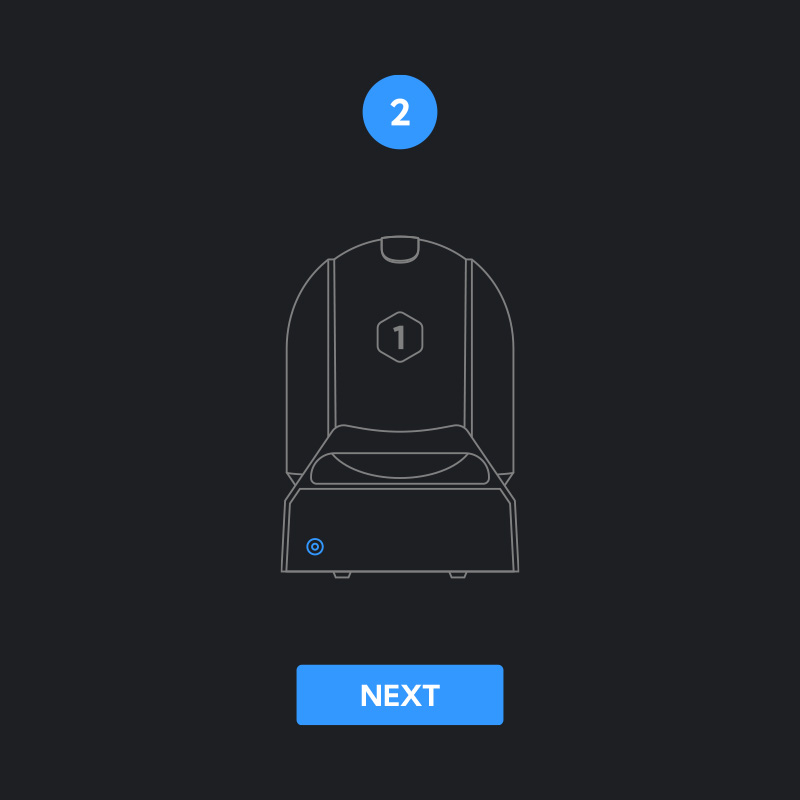
Autodetection.
Fleet Manager will autodetect any BirdDog device and it then just pops up with all the relevant information automatically viewable.
Wizards are back.
Should you need it, there is an Advanced Recovery Mode step by step walk through to connect your camera back to Fleet Manager. You can then view IP address and access the BirdUI to change settings. An MCU update wizard is included within Fleet Manager to make it as easy as possible for this update process.
BirdUI easy access.
It’s super easy to open the BirdDog devices user interface. Within Fleet Manager just click the gear icon and it will take you directly to the BirdUI for that device.
Status indicators.
The status indicators give a quick view to ensure your BirdDog device is online or offline. Green means everything is peachy and the device is online, red means bad and it needs your attention.