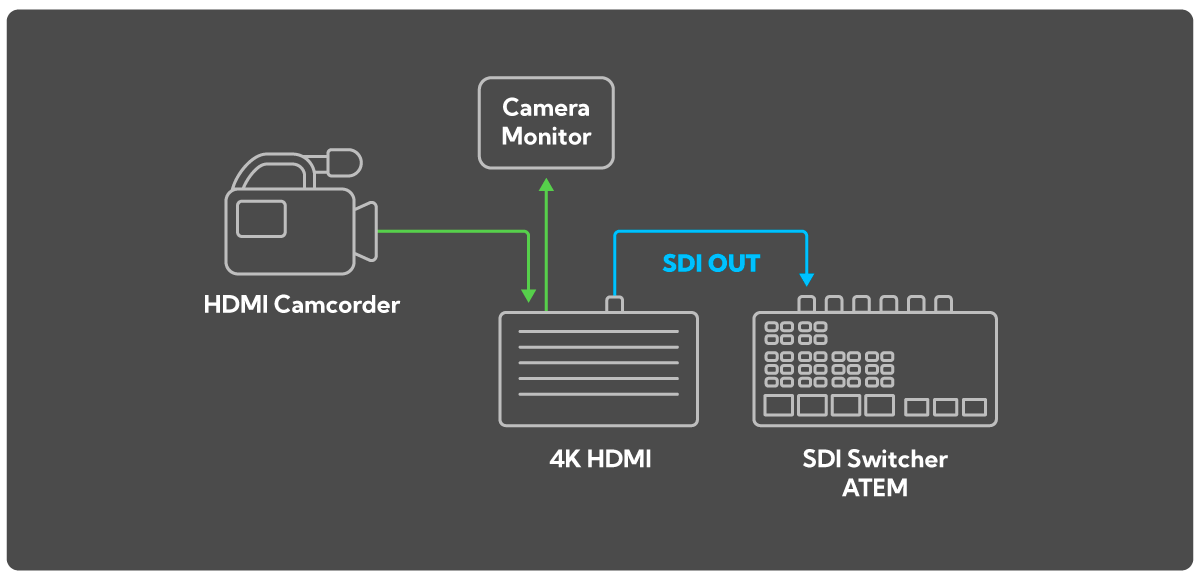| Feature | MAKI Studio App with Bluetooth Control Surface |
|---|---|
| Bluetooth Control Surface | |
| Source Select Buttons | 6 Program, 6 Preview |
| Transition Controller | T-Bar |
| Dedicated Effects Buttons | Cut/Auto-transition/PIP-transition/T-Bar PIP Control |
| Dedicated Video Overlay Buttons | Stinger transition/Title/Network Title/Bug Logo |
| Audio Preset | 4x Recall Banks |
| Scroll Wheel | Vertical nagivation control wheel |
| Power Input | USB-C Input |
| Power Output | USB-C Output |
| Bluetooth | Bluetooth-LE |
| MAKI Studio Application | |
| NDI Support | NDI® | HX & High Bandwidth NDI® inputs |
| Inbuilt Camera | Supports on-board and UVC Web Cameras as addiitonal sources |
| No. of live inputs | Up to 10 (iPad/iPhone processor dependent) |
| Local Video Output | Apple Airplay/Native HDMI output/NDI | HX®/High Bandwidth NDI® |
| Streaming Output | Direct Facebook Live, RTMP/RTMPS output |
| Streaming Output Quality | Selectable - 3Mbps ~ 9Mbps |
| Streaming Resolution Support | 428x240 ~ 1920 x 1080 |
| No. of concurrent streaming destinations | 3 |
| Title formats | Inbuilt Titler, HTML5, NDI with Transparency |
| GENERAL | |
| Operating System | iOS 16.6 or later |
| Platform Support | iPad |
| Minimum Required Specs |
iPad (5th generation). iPad Air (3rd generation). iPad mini (5th generation). iPad Pro (2nd generation). |
| Recommended Specs | iPad Pro 11” (3rd Gen, 2021) or Higher iPad Air (5th Gen, 2022) or Higher |
| Licensing | Software downloadable from App store free or charge, Bluetooth Control Surface required to launch app |