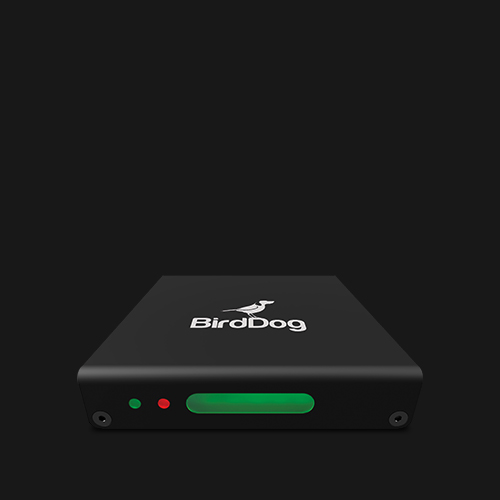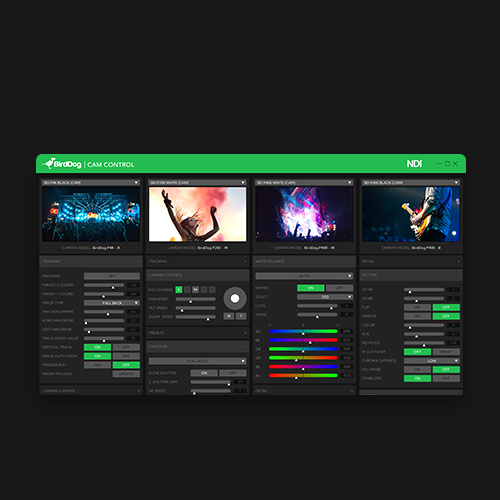X1 and X1 Ultra.
NEW PTZ CAMERAS.
Get ready to revolutionize your content creation experience with BirdDog X1 and X1 Ultra – PTZs like no other.
Experience category defining smooth, controllable movement and stunning image quality with X1 and X1 Ultra, with Halo Tally and AI Tracking for pure live production magic.
Say hello to seamless connectivity with NDI® | HX3 and Wi-Fi, ensuring you stay at the cutting edge of technological excellence.
And here’s the showstopper: an industry-first e-ink display that not only tells you everything you need to know, but stays brilliantly visible even when the camera is off!
One more thing… X1 and X1 Ultra decode NDI® | HX* at the same time! Say goodbye to guesswork with confidence monitoring or teleprompting output directly from your camera.
Elevate your creativity, embrace innovation, and let the excitement unfold with X1 and X1 Ultra.
*NDI | HX2 and NDI | HX3 supported
MAKI Ultra.
NEW BOX CAMERA.
Introducing the groundbreaking MAKI Ultra NDI® | HX3 camera, where compact innovation meets potent performance.
This powerhouse combines lightning-fast autofocus and 4K60 capabilities, ensuring you capture every moment with stunning precision.
Intuitive physical buttons located on the side of the camera give you seamless control, immerse yourself in your creative zone without being bogged down by technicalities.
Featuring BirdDog’s HALO Tally system, MAKI Ultra makes it simple and clear to see which camera is live on air at any time.
Choose between 12x and 20x zoom options to tailor your shooting experience.

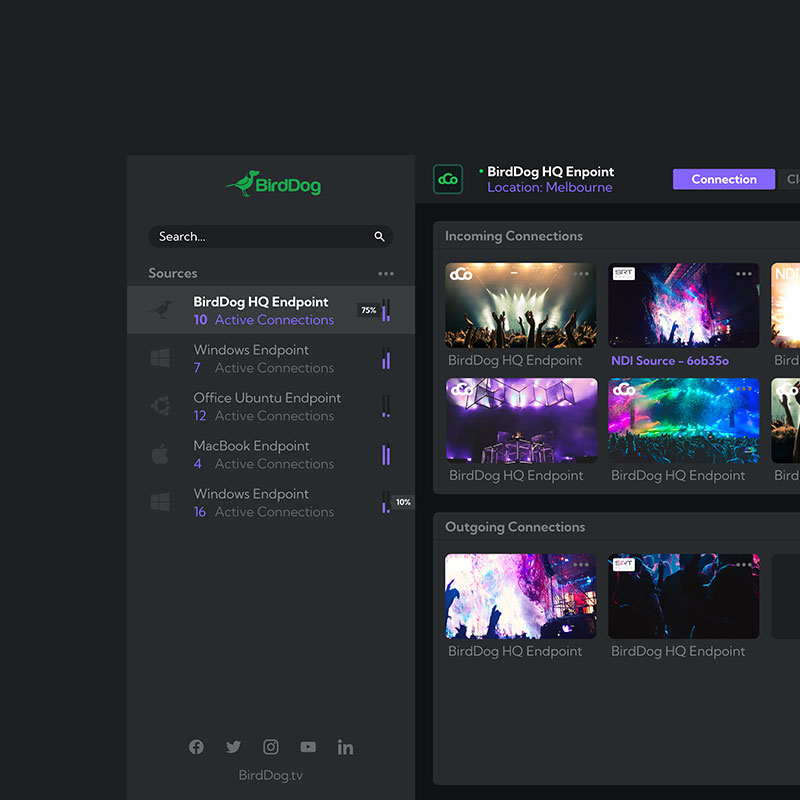
Introducing BirdDog Cloud 10.1
NEW UPDATE.
BirdDog Cloud 10, the next generation of BirdDog’s globally connected advanced media platform, is the fastest and easiest way to expand outside your local network to distribute your content to anywhere in the world.
BirdDog’s new Adobe and AVID Plugins allow Adobe Creative Cloud and AVID Media Composer users to directly connect to BirdDog Cloud Connect series of iPhone, iPad, Apple TV, Android Mobile, and Android TV apps without leaving the Adobe and AVID Interfaces.
BirdDog End Point Routing.
Users can now route to a remote BirdDog Decoder without leaving the Cloud Console. Just select the remote NDI source in the endpoint configuration and you will have your source routed to a remote decoder of your choice. All in one step!
BirdDog Router.
BirdDog Cloud 10.1 introduces BirdDog NDI Router. The Router scans the network for NDI sources and BirdDog Decoders and lets the user route any NDI source to a BirdDog Decoder for play out of the NDI stream in an intuitive routing matrix. The matrix also offers direct links to the BirdUI. Users can create router outputs that can be consumed by other NDI capable software or hardware decoders. This includes the ability to save and recall router setups for future use. Multiple routers can be managed in the BirdDog Cloud Console and shared over multiple locations. Filter your sources and destinations quickly to control a sub-set of sources and destinations.
Cloud Connect.
This is Cloud Connect. The game-changing, globally scalable, totally interconnected video workflow with apps across Apple TV, Android TV, Apple iOS, Android, Windows, and MacOS.
Over-the-shoulder editing has never been more portable. With direct integration to Adobe Premiere and Avid Media Composer, you can instantly connect to a live edit session from anywhere in the world. Easily and interactively switch between full screen and split stream views to monitor the edit and communicate live with the built-in videoconferencing system directly to the editor’s timeline.
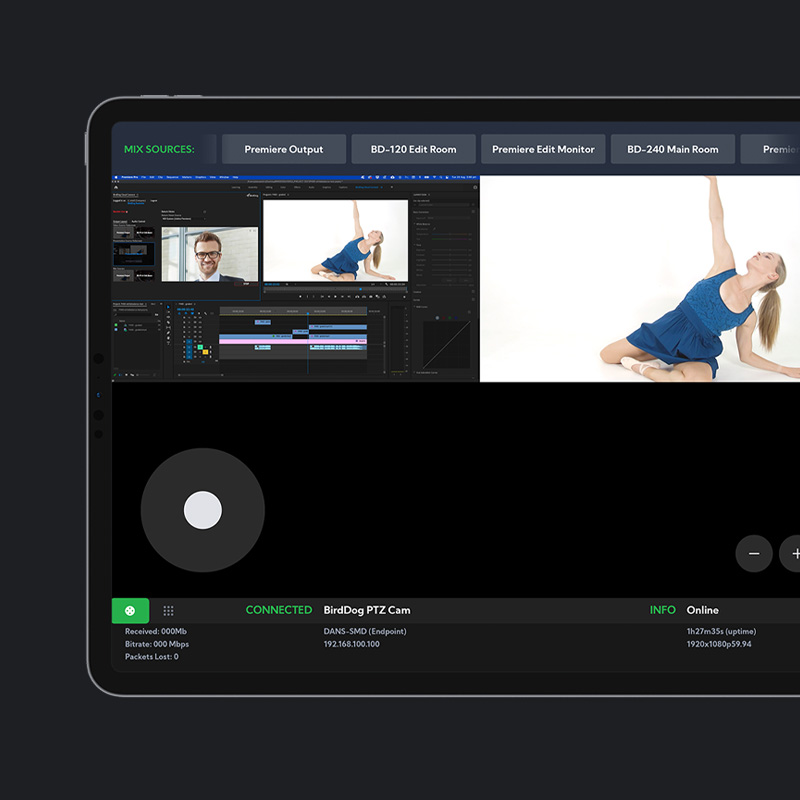

CONVERTERS RANGE.
BirdDog’s NDI Converters line offers a versatile range of encoder and decoder solutions designed to bridge the gap between different video formats, including both 4K and HD.
Whether you need to encode or decode high-definition or ultra-high-definition content, BirdDog’s NDI Converters provide reliable and efficient solutions to ensure your video signals flow smoothly across various platforms and workflows, fostering seamless communication and collaboration in the world of digital media production.
Two is better than one!
Introducing Dual Channel Encoding and Decoding.
Take your existing 4K HDMI or SDI product and enable another channel of NDI with just a software update. Now you can have up to 2 channels of 4k60p Encoding or Decoding. Check out what you can do with 4 different operation modes to choose from.
ALSO FEATURING
CENTRAL 2.0.
Central 2.0 ushers in a new era of NDI® routing control. Browser-based with SSO support, smart grouping of NDI® receivers, real-time NDI® routing, media playback engine, and support for thousands of sources, Central 2.0 is your ultimate NDI® management tool.
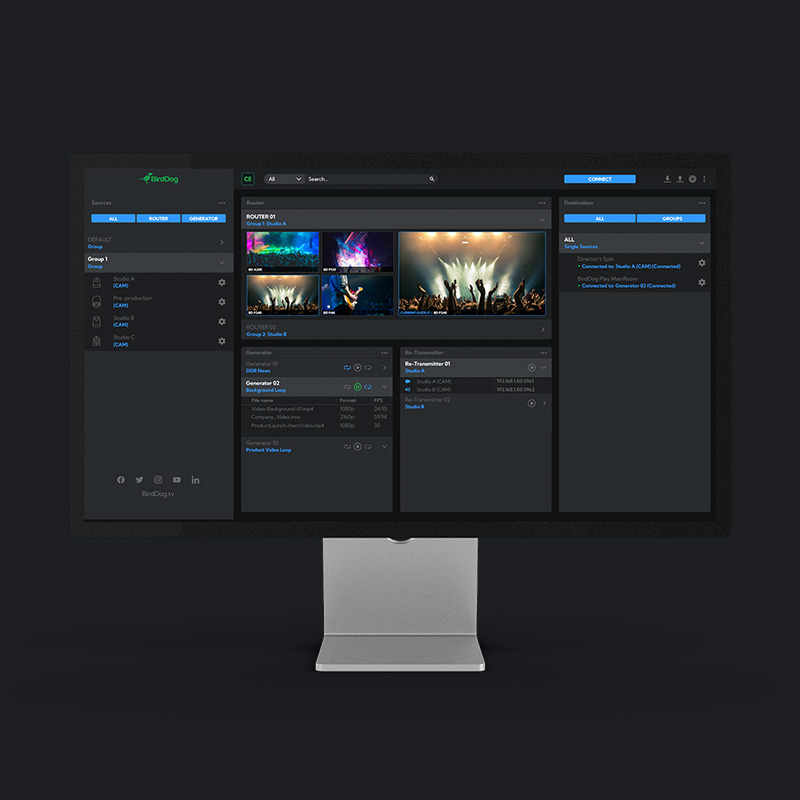
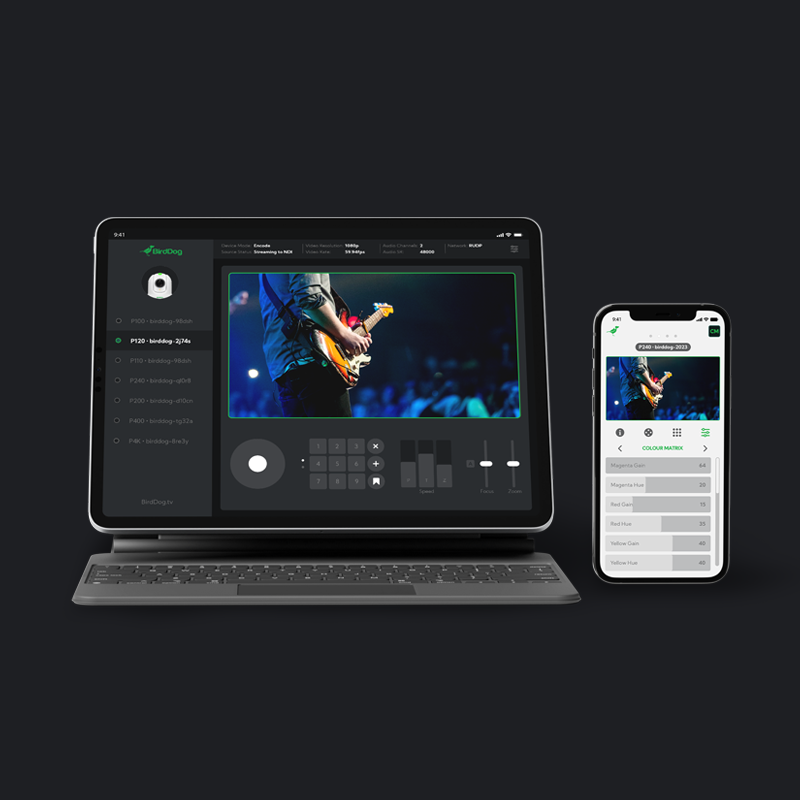
NDI PTZ Control.
NDI® PTZ Control is the ultimate iOS app for all NDI® users. Featuring full Pan, Tilt, Zoom control including a live joystick, pre-set PTZ positions save and recall. There is a full screen viewing monitor to easily check and monitor any Full NDI®, NDI® HX2, and NDI® HX3 source on the network.
NDI PTZ Control is available now from the App Store for $19.99 USD.
Android version coming soon.
API 2.0
Crestron Electronics: Dive into the world of seamless workflows. BirdDog’s API brings together our top-notch cameras, converters, and software right into the Crestron ecosystem. Unlock unparalleled integration and blend your setups effortlessly.
QSC: BirdDog proudly announces updated integration with Q-SYS for our camera and converter product line. Unleash the power of our industry-leading API for smoother video workflows in Q-SYS. Experience the magic of complete state and status updates, empowering stunning interfaces in Q-SYS UCI Viewer.

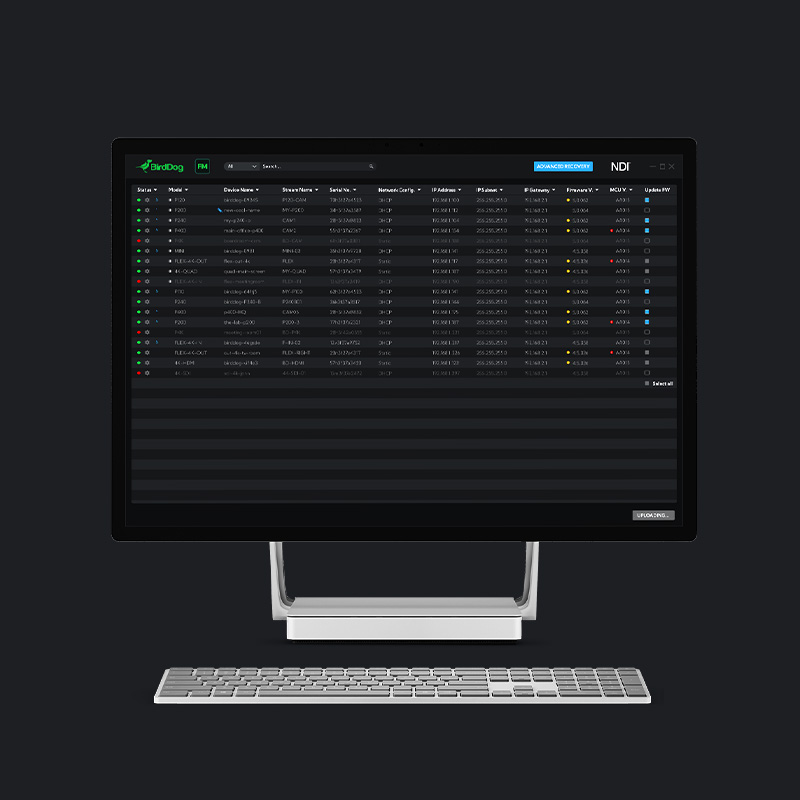
FLEET MANAGER.
Fleet Manager makes life easy for managing, monitoring, and updating BirdDog deployments. Each BirdDog device shows up automatically inside Fleet Manager giving instant access to all relevant device information including Status, IP Address, Subnet, Device Name, Stream Name, Serial Number, Firmware Version, MCU Version for PTZ cameras, and more. When new firmware is available, Fleet Manager will show an alert, and you can update the firmware directly to your devices without ever leaving the Fleet Manager interface.